Enabling Dashboards
You can enable either or both the home dashboard and personal dashboards. Dashboards provide compact at-a-glance views into recently accessed content, recent published content, favorite content, assigned tasks, and more.
Enable the Home Dashboard
You can enable a home dashboard that will appear system-wide, and as an administrator, you can choose to allow site administrators to create site-specific home dashboards.
-
Click Settings & Tools > Company Setup > General Properties, and then click the Dashboards tab.
-
In the Home Dashboard section, select Enable home dashboard.
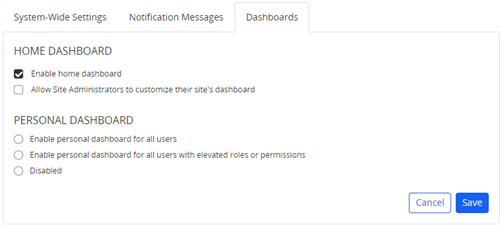
-
(Optional) Click Allow Site Administrators to customize their site's dashboard to enable the creation of site-specific home dashboards that override the system-wide dashboard. A site dashboard can be set up or modified by any site administrator.
-
Click Save.
Enable Personal Dashboards
You can enable personal dashboards for all users, for only users with elevated roles or permissions, or you can disable personal dashboards all together.
-
Click Settings & Tools > Company Setup > General Properties, and then click the Dashboards tab.
-
In the Personal Dashboard section, select from one of the available options:
-
Enable personal dashboard for all users
-
Enable personal dashboard for all users with elevated roles or permissions
-
Disabled to not allow personal dashboards.
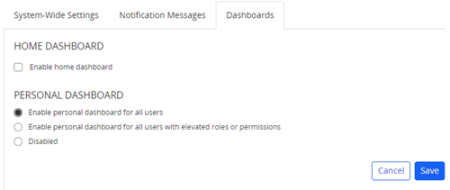
-
-
Click Save.